v8.3 [Nov 2, 2021]
New:
- Added option that the file save path is the source folder.
Improvement:
- Optimized the function of thumbnail preview in Explorer;
- Corrections and improvements in many small details;
Fix the crash issue that might happen in certain situations.
v7.0 [Jun 6, 2019]
- Reimagined UI: Work easily with an all-new minimalist, yet powerful, user interface.
- Edit: Express yourself both verbally and visually with a full‑featured word processor that helps you easily edit PDF files.
- Convert: Deliver the richest,most engaging PDF communications. Convert PDFs to office files, retaining layout,formatting, and tables.
- Comment: Empower your team and collaborate more effectively. Quickly gather feedback from colleagues and customers.
- User Management Console: Get the flexibility to provision, track, and manage licensing across groups and teams.
v6.4 [Feb 3, 2018]
- Corrections and improvements on many small details.
v6.3 [Sep 25, 2017]
1. Now support reading and filling XFA-based PDF forms.
2. Now you can add file attachments with comments in any PDF documents.
3. Now you can edit graphic-based objects, like rotating, mirroring, cropping and etc.
4. Support multi-tiled screen display and drag operation.
5. Now you can set the absolute size to the watermark in documents.
6. Now you can select “Searchable Text Image” mode or “Editable Text” mode when performing OCR.
7. Improved the performance of PDF conversion to other file formats.
8. The overall PDF compatibility and stability have been greatly improved.
9. Many other improvements on the UX.
v5.9 [Jun 27, 2016]
May include unspecified updates, enhancements, or bug fixes.
v5.5 [Jun 30, 2015]
Now Wondershare PDFelement has a full feature as before.
1. Achieved compression and optimization function. It will help you to optimize the file as you want.
2. Newly integrated search function. Don't know how to do? Just search!
3. Several optimization has been made on the operation process, it's now easier to use.
4. PDFelement supports reading and updating file header and footer now!
v5.1 [Apr 23, 2015]
- Added new interaction feature when selecting texts: now you can make zone selection by left-clicking mouse while holding the Alt key.
- Added user-defined dictionary and ignoring corrections for spelling-check feature.
- Now support resuming to the last view position on the document when re-opening the previously opened PDF.
- Now you will receive a notification during text editing if no compatible font can be found when matching the font type.
- Support automatically retaining the pre-defined attributes of underlined and strikethroughed text.
- When editing text, resizing the textbox won't change the scale of text now. Instead, hold the Alt key to proportionally scale the text size.
- Improved the paragraph editing results when handling form embedded documents.
- Fixed some of the redaction issues on path and images.
- Fixed a minor issue causing some of the single-line form fields are unable to type in.
- Optimized the margin space when printing PDF in various page sizes.
- Some bugs fixes and a few minor improvements on user experience.
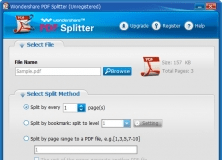
With this tool you can extract page ranges from large PDF files by splitting.
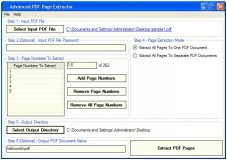
It is a utility that extracts specific pages or page ranges from PDF documents.